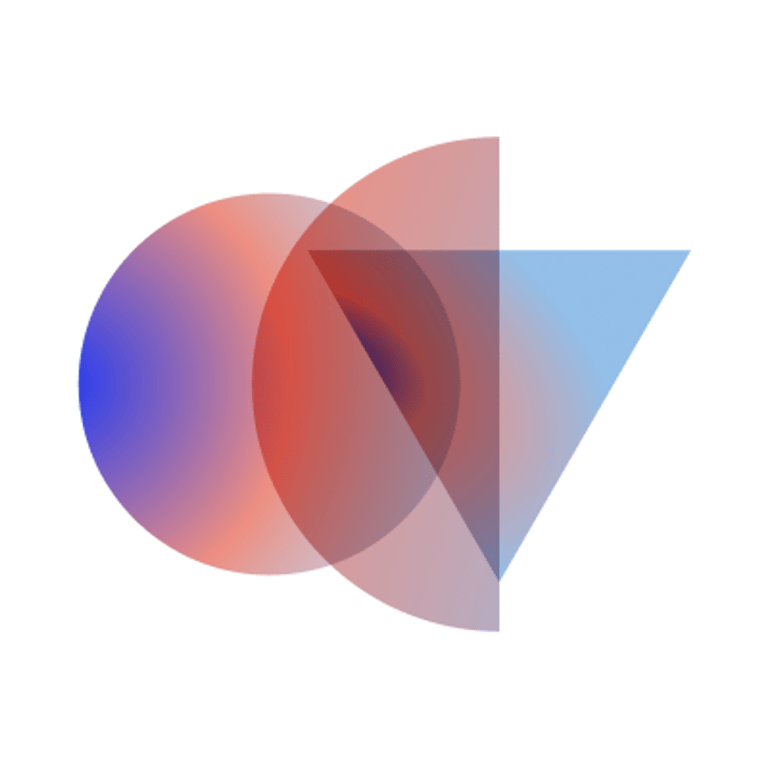Handbook-first philosophy
OCV intends on documenting publicly by default. Situations may come up where there are sensitive matters such that the costs of publicity may outweigh the benefits of transparency, but most matters should be documented publicly wherever possible.
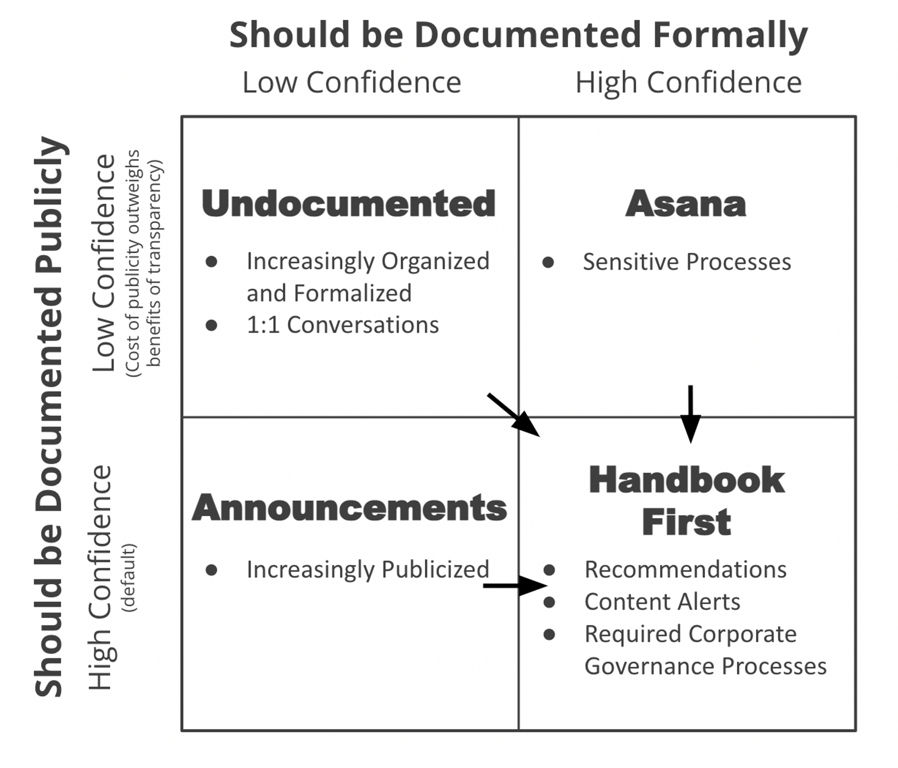
Sensitive matters should have structure associated with them (such private processes can be documented and communicated on via Asana).
Sometimes informal communications need to be take place. OCV will drive on increasingly formalizing them to make them public.
Some conversations and notes may be informally documented or undocumented but they should increasingly contribute to structure and increasingly drive on publicity.
OCV aims to have its handbook be a single source of truth and drive on having 90% of what is documented to be in its handbook.
Submitting handbook requests
OCV may leverage an external contractor to assist with handbook content. Here’s how to work with them.
- Add your request as a task to the OCV Handbook Project. Include your name in the task headline.
- Include at least 3 bullet points of information regarding the content. This information should cover OCV’s unique perspective on the topic and any other nuanced details the writer should know.
- Include any video recordings, transcripts, or additional notes.
- If the request is urgent, ping OCV’s Head of Content in task comments with the needed turnaround time.
- Approved requests will be assigned to the handbook writer and given a deadline.
The OCV team will triage and prioritize requests at the weekly OCV team call.
Creating a new handbook page
Table of contents
If there are more than two headings in an article, create a table of contents (ToC) to help the user navigate quickly through the content.
Template example
This section shows a snip from the Founder Onboarding notebook using the styles defined in the OCV Style Guide. The description below the image explains the styles used and tips for writing and organizing the content.
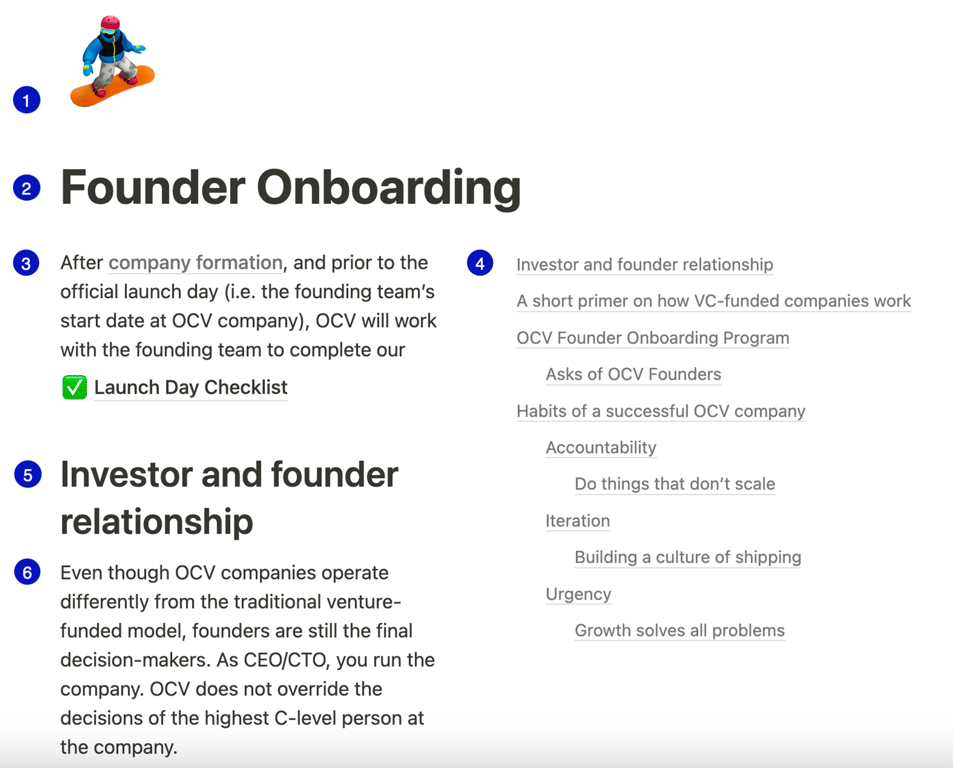
Description:
- Add an icon to the top of the page.
- Write a brief title using Heading 1 and capitalize the first letter of each word.
- Use Text and write a sentence or two to introduce the topic and set context. Explain when and why this step is used and by whom.
- For articles with more than 2 headings, include a table of contents using a 2-column format.
- Incorporate links to existing content whenever possible.
- Use Heading 2 for subsequent sections and capitalize the first letter in the first word. Explain the context for the article and identify the audience.