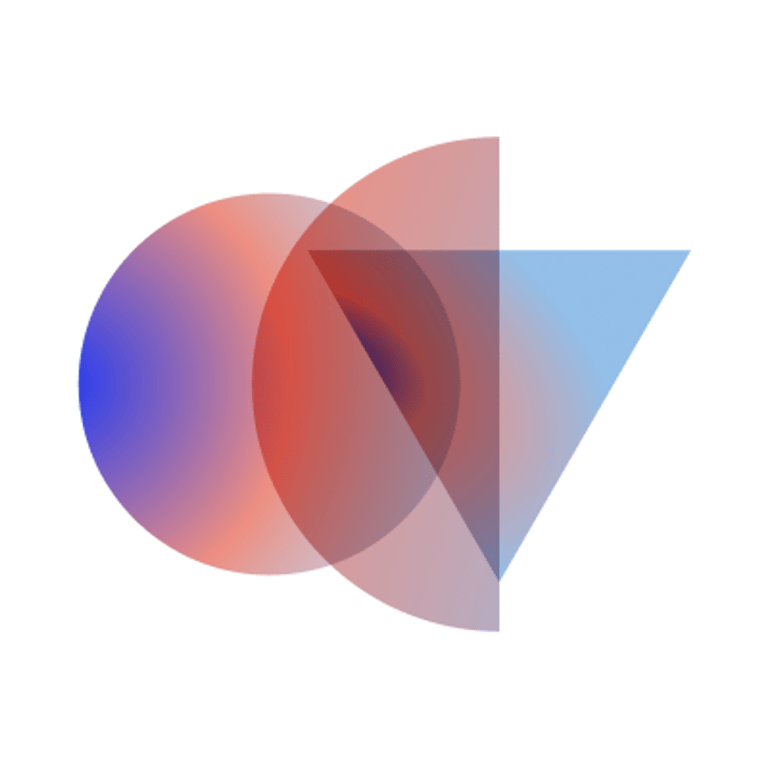Meeting Format
- External meetings also require an agenda in a shared document linked in the description. This practice ensures a historical record of vendor and partner conversations for future reference. An OCV team member must ensure the external party is aware of OCV's meeting agenda policy. If the external party provides the calendar invite, ask them to add the agenda link to the invite and share a link to this handbook page for context.
Async Meetings
OCV (and all of our companies) operate in an all-remote environment. When applicable, we leverage an async meeting format to effectively manage time-zone differences and calendar availability. OCV ascribes to the following practice in running async meetings:
- Share agenda doc with attendees in advance to provide an opportunity for everyone to review, comment, and note their questions in the doc
- Record the live meeting and add recording link to the same agenda doc
- Take notes in the agenda doc, especially Q&As, so those who cannot attend live can review any time
Meeting Etiquette
- At OCV, we want to start all meetings on time in order for everyone to stay on schedule. When in doubt, show up a couple of minutes early.
- Turning on your camera allows for more complete and intuitive verbal and non-verbal communication.
- Preparation of agendas for meetings is useful to ensure everyone in a meeting can be aligned, focused, and structured.
- Meeting agendas can be useful for asynchronous follow up.
- Advanced preparation enables those in attendance to have some initial visibility prior to a meeting.
Note-taking During Meetings
- Everyone has the agenda doc open. Agendas can be "rolling" or "by date".
- Discussion flows linearly through the doc -- from top down if organized "by date" and from bottom up if considered "rolling".
- Add your name in the agenda as a way to signal that you'd like to speak. This helps prevent talking over each other and overcomes the slight delay that is experienced with videoconference.
- Each teammate adds their point or question in real time during the call. Always add your point below others' that that the linear flow is maintained.
- Use numbers instead of bullets, so they are more easily referenced in conversation.
- Each person's point should be its own bullet, so that you don't type on the same line as a teammate.
- Where appropriate, links should be added for review and additional context in connection with associated bullet points (e.g. LinkedIn profiles, publications on public websites, internal projects with shared access).
- For GitLab CEO Shadows: Please do not request agenda doc access. You can request presenters screen share during the meeting. There's no need to take notes for OCV meetings.
Guests
Occasionally, we would invite specific external guests to join as an observer of OCV meetings.
Guests are not expected to have access to agenda docs, nor the expectation to take notes in the agenda doc. Please feel free to remind us to share screen during the meeting.
NDA Consent: By joining an OCV meeting, Guests expressly agree to the terms in this non-disclosure agreement.
Using "Rolling" vs. "By Date" Agendas
"Rolling Agenda” means that the document is formatted as a numbered list, with each number representing a topic to discuss. New items are added to the bottom of the document, and in each discussion we work from the bottom and proceed as far up the list as we can. Once an item requires no more discussion it will be deleted. If we don't make it to a topic in one conversation it remains there for the next one, or until needed.
"By date" agendas are organized as notes per meeting, and have a persistent record that can be shared with other participants. These are well-suited to meetings that may benefit from asynchronous participation or where notes may be referenced by people who were not present for the conversation.
Removing Old Items from a Rolling Agenda
The intent of the rolling agenda is for it always to reflect the topics that need to be discussed, or discussed again. This may be a topic that has gotten put on the back burner, or one that had been agreed to have a follow-up (a TODO) and needs confirmation from the person who requested it.
In order to keep the list only to active topics and prevent it from getting overwhelming, it's important to remove topics that no longer need discussion. It's actively discouraged to use the rolling agenda from retaining notes of what's been discussed. Notes of anything that's important should either be added to the handbook. This ensures that their context is available to others, and at the time they're ready to address the issue.
Here's how to approach cleaning the agenda document:
- Each topic should be preceded by the name of the person who added it. This is the person responsible for removing the item from the list.
- If you added a topic and don't need to discuss it further, just delete it. This is common for FYI or THANKS.
- If a topic had previously been marked with DISCUSS, TODO, or DOTO, it should first be marked as DONE or MOVE or WONT to communicate to the other person what its status is. This gives them an opportunity to confirm that they agree no further action is needed. Once discussed in the next agenda (or viewed asynchronously), the item can be removed. Remember: only the person whose name precedes the item can remove it.
Labels for Agenda Topics
It's recommended to prefix an agenda item with the name of the person who added it and a label indicating its purpose. Here are the labels and their meanings:
- DISCUSS - a topic that needs some discussion, explanation, or resolution.
- DONE - a topic that was previously marked TODO has been resolved and can be cleared by the person who originated the topic. Also used for a decision that has been made that requires no further discussion or communication. (Use TODO for decisions that need to be communicated to another party.)
- FYI - a "broadcast message" that you want to vocalize but don't expect needs much time. Expected response is either a clarification question or "got it".
- HELP - share a problem to solicit input on ways to approach. No need for resolution, and usually ends with "thanks for the input; I'll follow up shortly with a recommendation".
- ISO_DATE - (e.g. "2021-01-20") a way to postpone discussion of a topic until a particular date.
- THANKS - call out for great work or appreciation.
- TODO - report needs to set date of when this will be completed or just do the task.
- DOTO - manager needs to do something.
- WONT - to indicate that action was planned, but later decided not to be done. Topic should be cleared by its originator.