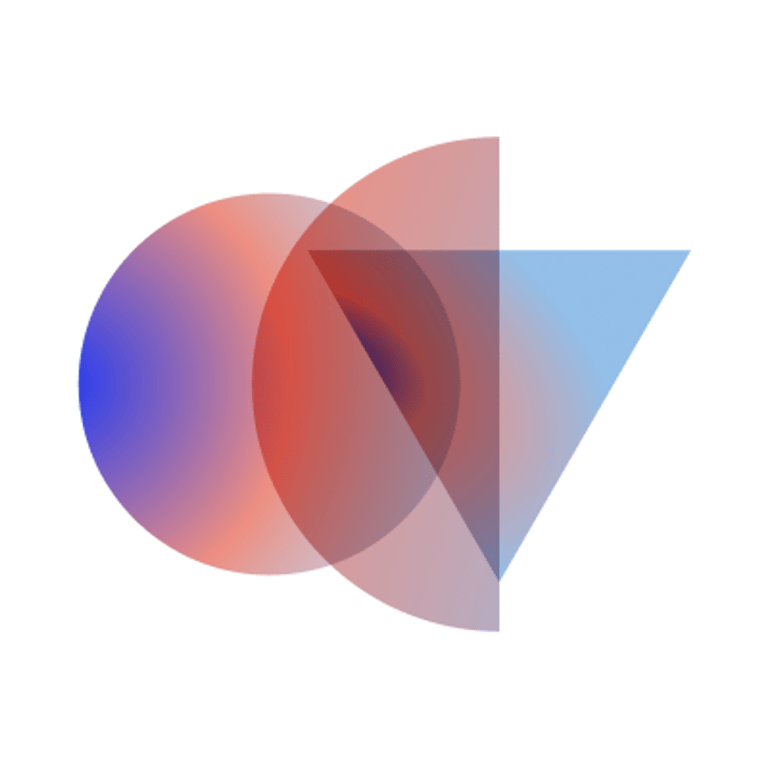Start In your Greenhouse Dashboard by selecting:
Add - then Create a Job
Start from a template job:
Note: below update office to be your company name from the dropdown menu
Hiring Team:
Who can see this job: Add your name and select permission: Job Admin: private
Job Kickoff:
Skip this step
Candidate Scorecard:
Complete as appropriate
Post Job:
Post to: Select your company name from the drop down menu
Publish to free boards:
Add/update a city and select to post if needed. Note: it is required to add a city.
Complete the job opening.
After opening the job there are a few more steps from the Job Dashboard page:
From Job dashboard page Add Approvals:
on the Left panel select “Approvals” then “Add approval Step”
Add yourself as an approver and select “3 of 3 approvers required”
From Job dashboard page publish the Job Post:
Toggle the status on and verify that you have selected the Your Company job board