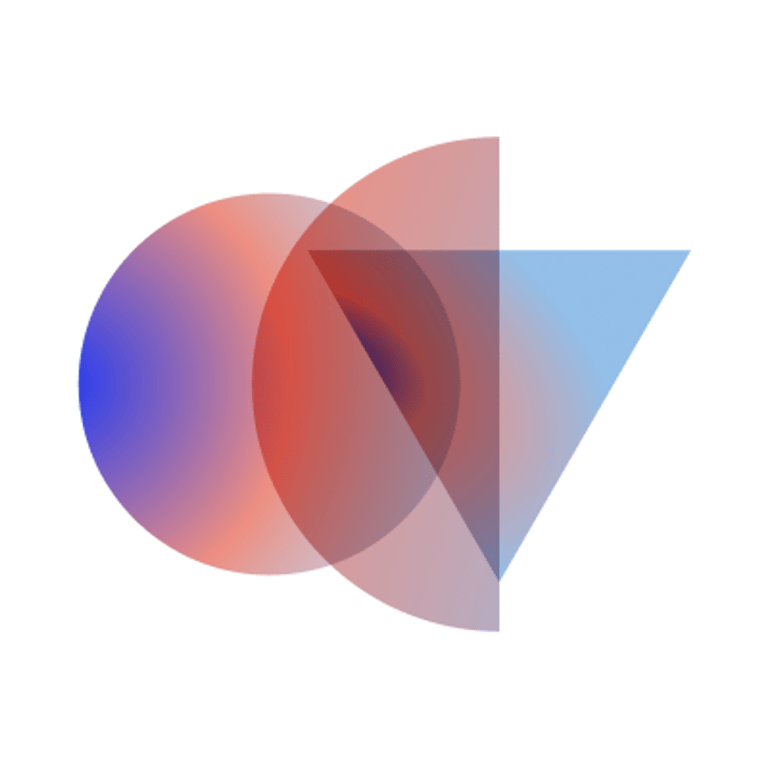Prior to making a job offer, we recommend you ask the candidate for references. This information helps companies assess fit, strengths, work style, and provides context for how to best support the potential new hire.
Best practice is to obtain three references per candidate at a minimum. We also strongly recommend the Hiring Manager to speak with at least one of the references directly. Hiring Managers can make one-off exceptions based on specific situations (for example, one of the references is someone the Hiring Manager knows well and trusts).
A short primer on reference checking in recruiting
In the recruiting process, reference checks are initiated by the Recruiter or by the the Hiring Manager. For context, here’s when the reference checks occur:
- Candidate job posting
- Recruiter outreach to the candidate
- General interviews
- Interview team debrief
- Candidate reference check
- Formal offer
- Background check
Reference checking is provided by HiPeople, third-party software that is integrated into the Greenhouse applicant tracking system.
In the Greenhouse candidate job record, reference requests are sent in the HiPeople Send interview stage. In most existing jobs, this stage is already created and the workflow uses pre-populated templates which you select to send to candidates.
NOTE: If this is a new job, ask Recruiting for help. New jobs must first be created in Greenhouse using the template job that has this service integrated
Requesting candidate references using HiPeople
- In the candidate record, click Email [candidate’s first name] to generate the address.
- In the Template text box, select Reference Request Heads’ up from the dropdown menu.
- Click Send Email at the bottom of the page.
- From the Candidate record, Send Test.
Select either: New Grad: References -or- Individual Contributor: References
Then, click Send Test
Next steps - Candidate requests references
HiPeople generates an email message to the candidate requesting contact information for three references.
After receiving the contact information from the candidate, HiPeople sends an email to the candidate’s references to send feedback.
See candidate FAQs here.
Recruiting reviews candidate references
After the references are received, HiPeople sends the Recruiter and the Hiring Manager a summary of the references in a consolidated report. The Recruiter and the Hiring Manager will review all references and interpret the results. Please make note of any highlighted stand-outs. If any feedback is missing or contains a questionable response, Hiring Manager needs to contact the reference (or at least one former manager) to clarify.
Additional resources
For more information on using HiPeople or Greenhouse, contact your Recruiter.