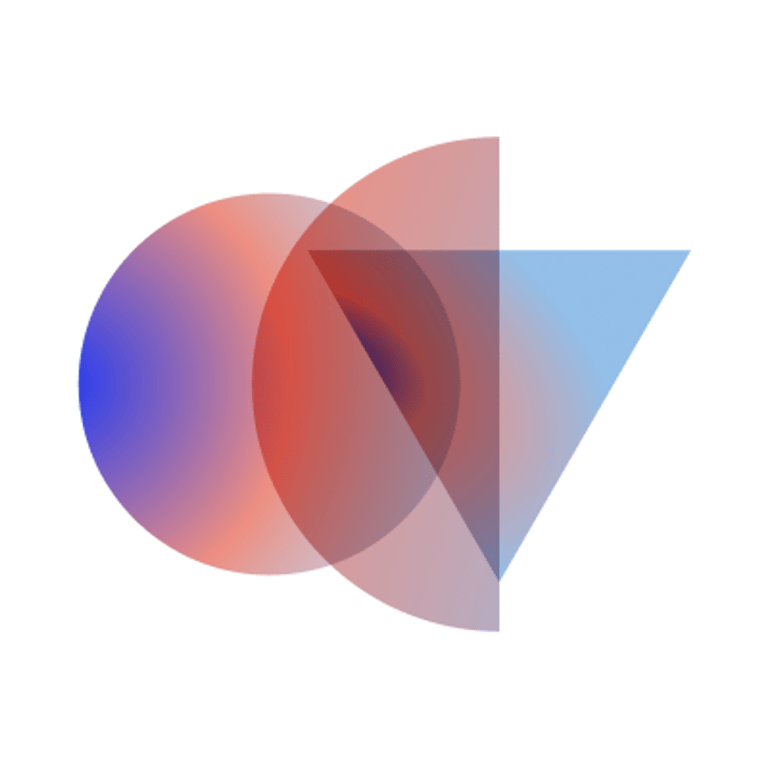OCV operates in an all-remote environment. Our meeting and communication standards are designed to effectively manage time-zone differences and calendar availability.
Communication guidelines
We communicate in accordance with our values by communicating openly and documenting discussions.
- Start and end meetings on time. We don’t wait for “quorum.”
- Every meeting includes an agenda.
- Turning on your camera allows for more complete and intuitive verbal and non-verbal communication.
Availability
As an all-remote environment, OCV has team members across various time zones and collaborates with founders and other team members worldwide.
Communication guidelines AvailabilityGeneral Availability - Reasonable Time Window to Request Meetings:Exception Cases:Rescheduling and canceling meetingsScheduling OCV Meeting Titling External meeting eventsAgendasAgenda formatNote-taking during meetingsCircleback note-taking GuestsUsing "Rolling" vs. "By Date" AgendasRemoving old items from a rolling agendaLabels for agenda topicsShort-hand terms SlackSlack Connect ChannelsSlack GuestsVoice CallsCell Phone & Text Messages
To promote a healthy and sustainable work environment, we ask the following of our team & external partners when requesting meetings:
General Availability - Reasonable Time Window to Request Meetings:
- Monday - Friday 8:30 am to 5:30 pm LOCAL TIME
This doesn't require team members to be available and online during this entire window. Team members may have personal obligations and appointments during the day. We trust our team to manage their time independently while meeting business objectives. "General Availability" simply indicates suitable hours for scheduling meetings.
Exception Cases:
- OCV accepts recurring meetings at 8:00 AM local time when necessary, based on GP calendar availability.
- Meetings before 8:00 AM local time should be limited (2-3 times per month maximum) and align with GP calendar availability.
- For time-sensitive projects, you may request meetings outside standard hours. There's no obligation to accept these requests, which should be reserved for critical business needs only.
Generally, team members are not expected to attend meetings outside of General Availability and the Exception Cases outlined above. When such situations arise, OCV team members should communicate directly with the meeting organizer. For meetings scheduled around GP's availability, ensure that at least one other team member from the same time zone can attend to provide support.
It’s fine for team members to set their “general availability” hours according to a different time zone to accommodate personal or business needs. Please discuss this with your manager and inform the broader team.
“If a meeting is so critical that it must be scheduled over the weekend, then there must be room for it during the business day.”
Rescheduling and canceling meetings
While we don't wait for quorum to begin meetings, meeting organizers should cancel or reschedule when there are no material updates to discuss or when key participants have scheduling conflicts. This practice ensures efficient use of everyone's time and maintains meeting productivity.
- For Weekly Functional Lead meetings: Cancel if the functional lead is unavailable or if both management members cannot attend. The meeting may proceed with at least one management member present.
- For all other meetings: If someone has a scheduling conflict, either reschedule the meeting directly or message the group to find a preferred alternative time.
Scheduling
OCV uses Zoom for all meetings. Standard meeting lengths are 25 and 50 minutes. Please enable speedy meetings to automate this process. Ensure Guest permissions are set to “Modify Event.” When scheduling, prioritize the availability of meeting attendees over optional guests.
OCV Meeting Titling
OCV uses standard titling formats for legibility and discoverability.
- Always include OCV company or external partner name and “OCV” in the title.
- For recurring meetings, indicate frequency (examples: Weekly, Biweekly, Monthly).
- Individual Office Hours are entered as
OH: Company Name | OCV
- Group Office Hours are entered as
GOH: Company Name, Company Name, Company Name | OCV
- Weekly meetings are entered as
Weekly Sourcing: Name | Name | Name
Weekly Recruiting: Name | Name | Name
Weekly Content: Name | Name | Name
Weekly Engineering: Name | Name | Name
Weekly Ops: Name | Name | Name
Weekly All-Hands
Weekly Automation
- Monthly Company Finance meetings are entered as
Finance Vendor Name | Company Name Monthly Finance Review
- For new company calls, set up in Calendly is entered as
[Name] ([Project Name]) | OCV
- For GP led meetings: default to PA team’s preference:
- Example for Post-Seed GOH:
OCV GOH: Company Name, Company Name, Company Name with GP Name (Monthly)
External meeting events
Use Calendly to schedule meetings with external participants.
[External meeting event title standards]
Agendas
We use agendas to document all meeting conversations, both internal and external. Every meeting must have a standard formatted agenda attached to the calendar invite. Add the agenda link to the invitation description as a full URL for maximum accessibility.
We use two agenda types:
- Public agendas are entered as
Agenda: URL agenda link
- OCV Internal notes are entered as
OCV Internal Notes Only: URL notes link
Ensure all invitees can access the public agenda document and all internal attendees can access internal notes. Verify both the document's location and permission settings, as both factors determine access.
External meetings also require an agenda. This practice ensures a historical record of partner and vendor conversations for future reference. Let the external party know about OCV's meeting agenda policy and ensure they have access prior to the meeting. If the external party provides the calendar invite, request they add the agenda to the invite.
Agenda format
Preparation of agendas for meetings enables those in attendance to have some initial visibility prior to a meeting and ensures everyone in a meeting can be aligned, focused, and structured and are useful for asynchronous follow up.
- Record the live meeting and add recording link to the same agenda doc
- Take notes in the agenda doc, especially Q&As, so those who cannot attend live can review any time
Note-taking during meetings
- Everyone has the agenda doc open. Agendas can be "rolling" or "by date".
- Discussion flows linearly through the doc -- from top down if organized "by date" and from bottom up if considered "rolling".
- Add your name in the agenda as a way to signal that you'd like to speak. This helps prevent talking over each other and overcomes the slight delay that is experienced with videoconference.
- Each teammate adds their point or question in real time during the call. Always add your point below others' that that the linear flow is maintained.
- Use numbers instead of bullets, so they are more easily referenced in conversation.
- Each person's point should be its own bullet, so that you don't type on the same line as a teammate.
- Where appropriate, links should be added for review and additional context in connection with associated bullet points (e.g. LinkedIn profiles, publications on public websites, internal projects with shared access).
- For GitLab CEO Shadows: Please do not request agenda doc access. You can request presenters screen share during the meeting. There's no need to take notes for OCV meetings.
Circleback note-taking
OCV uses Circleback (CB) to reduce the note-taking burden during meetings, improve the accuracy of meeting records, and build a usable, searchable archive of key information. Circleback captures decisions, action items, and important context after meetings, ensuring alignment and accountability without disrupting live conversation flow.
To maintain operational transparency and keep reliable records, certain meetings are recorded, transcribed, and summarized into notes. Attendees should be aware that these records may be referenced later for business purposes—such as decision reviews, audits, operational alignment, or strategic planning. Please flag sensitive topics either before or during the meeting so they can be excluded from documentation.
For any meetings that use Circleback transcription, add a notice in the Google Calendar invite description, alongside the agenda link, notifying attendees of transcription use:
To maintain operational transparency and keep reliable records, certain meetings are recorded, transcribed, and summarized into notes. Attendees should be aware that these records may be referenced later for business purposes—such as decision reviews, audits, operational alignment, or strategic planning. Please flag sensitive topics either before or during the meeting so they can be excluded from documentation.
For any meetings that use Circleback transcription, add a notice in the Google Calendar invite description, alongside the agenda link, notifying attendees of transcription use:
"This meeting will be recorded using Circleback. Notes and recordings may be used for future business purposes. Please flag any sensitive topics during the meeting if necessary."
Guests
Occasionally, we would invite specific external guests to join as an observer of OCV meetings.
Guests are not expected to have access to agenda docs, nor the expectation to take notes in the agenda doc. Please feel free to remind us to share screen during the meeting.
NDA Consent: By joining an OCV meeting, Guests expressly agree to the terms in this non-disclosure agreement.
Using "Rolling" vs. "By Date" Agendas
"Rolling Agenda” means that the document is formatted as a numbered list, with each number representing a topic to discuss. New items are added to the bottom of the document, and in each discussion we work from the bottom and proceed as far up the list as we can. Once an item requires no more discussion it will be deleted. If we don't make it to a topic in one conversation it remains there for the next one, or until needed.
"By date" agendas are organized as notes per meeting, and have a persistent record that can be shared with other participants. These are well-suited to meetings that may benefit from asynchronous participation or where notes may be referenced by people who were not present for the conversation.
Removing old items from a rolling agenda
The intent of the rolling agenda is for it always to reflect the topics that need to be discussed, or discussed again. This may be a topic that has gotten put on the back burner, or one that had been agreed to have a follow-up (a TODO) and needs confirmation from the person who requested it.
In order to keep the list only to active topics and prevent it from getting overwhelming, it's important to remove topics that no longer need discussion. It's actively discouraged to use the rolling agenda from retaining notes of what's been discussed. Notes of anything that's important should either be added to the handbook. This ensures that their context is available to others, and at the time they're ready to address the issue.
Here's how to approach cleaning the agenda document:
- Each topic should be preceded by the name of the person who added it. This is the person responsible for removing the item from the list.
- If you added a topic and don't need to discuss it further, just delete it. This is common for FYI or THANKS.
- If a topic had previously been marked with DISCUSS, TODO, or DOTO, it should first be marked as DONE or MOVE or WONT to communicate to the other person what its status is. This gives them an opportunity to confirm that they agree no further action is needed. Once discussed in the next agenda (or viewed asynchronously), the item can be removed. Remember: only the person whose name precedes the item can remove it.
Labels for agenda topics
It's recommended to prefix an agenda item with the name of the person who added it and a label indicating its purpose. Here are the labels and their meanings:
- ISO_DATE - (e.g. "2021-01-20") a way to postpone discussion of a topic until a particular date.
- DISCUSS - a topic that needs some discussion, explanation, or resolution.
- FYI - a "broadcast message" that you want to vocalize but don't expect needs much time. Expected response is either a clarification question or "got it".
- HELP - share a problem to solicit input on ways to approach. No need for resolution, and usually ends with "thanks for the input; I'll follow up shortly with a recommendation".
- THANKS - call out for great work or appreciation.
- TODO & [Name] - this is an action item for the person assigned.
- DONE - a topic that was previously marked TODO has been resolved and can be cleared by the person who originated the topic. Also used for a decision that has been made that requires no further discussion or communication. (Use TODO for decisions that need to be communicated to another party.)
- IN PROCESS - to indicate that action is underway.
Short-hand terms
We operate in a fast-paced environment. To streamline communication, we've developed common terminology to quickly set expectations. While we use these shorthand terms to work efficiently toward our goals, they're not meant to replace mutual respect and active listening. Always assume positive intent. Here are the abbreviations we use in written communication:
- FYA: “For Your Attention.” For delegating to a DRI. DRI can decide on the next steps and can request greater context as needed.
- FYI: “For Your Information.” No action items required.
- `ATIH`: “All the Information I Have”. There’s nothing more beyond what’s included in this message (and any forwards below) that can be provided. Sender would appreciate the recipient’s resourcefulness in obtaining any missing information to accomplish the requested task.
- P1: This is a high priority activity/project. May require bumping other existing TODOs to accomplish this. General Partner requests should automatically take on P1 status unless specific deliverable deadline is mutually agreed upon.
- NAP: “Not a Priority.” Generally applies to activities that do not directly contribute to our imminent quarterly goals. Signals a quick way to wrap up a discussion so we can focus on P1 and other priority activities required to meet goals and drive growth.
- LCL: “Let’s chat live.” A topic is best addressed in a live conversation to streamline communication and provide space for context.
- NCB: “No Circleback.” Used to encourage open dialogue and protect privacy.
- Optional: Someone who is invited to shadow a meeting, but do not schedule the meeting around their availability.
- Attendee: Someone’s presence is required in a meeting. Do account for their availability in scheduling.
Slack
Slack is the primary internal communications channel for real-time messaging. Be mindful of teammates’ time zones when sending notes on messaging platforms. There are no expectations to respond to messages sent after-hours locally (see General Availability - Reasonable Time Window to Request Meetings:). Please try to minimize DMs during off-hours. Suggested alternatives to off-hour DMs:
- Add notes to 1:1 docs to review later
- Schedule the message to be sent the following business day
Slack Connect Channels
For shared, real-time communication between Operating Companies and OCV, create Slack Connect channels as needed.
- Channel naming convention: “ocv-companyname”
Slack Guests
For external collaborators such as consultants, advisors, or contractors, do not issue an OCV email address. Instead, send Slack invitations for the designated channel(s) to their personal or company email.
Voice Calls
We currently use a virtual telephone service for our communication.
All new OCV team members would be given a virtual telephone number to make and receive calls, as well as text during onboarding.
Cell Phone & Text Messages
Using personal cell phones for contact (text messaging or calls) should be discussed with your manager. Text messages to cell phone numbers should be limited to urgent needs only and/or when necessary with an external audience.